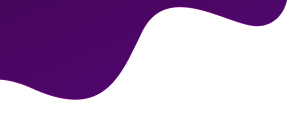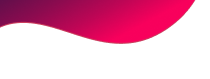The Top Reasons Why Canva Should Be Your Go-To Design Tool in 2024
In today's fast-paced and visually-driven digital landscape, it is crucial for businesses and individuals alike to create captivating and professional designs that grab attention and leave a lasting impression. That's where Canva comes in. As the world's leading graphic design platform, Canva offers a wide range of user-friendly tools and templates that empower anyone, regardless of their design skills or experience, to create stunning visuals for their brand. In this article, we will explore the top reasons why you should consider using Canva in 2024 and how it can revolutionize your design process.
2. The Power of Visual Content in Today's Digital Age
In today's digital age, where social media platforms like Instagram, TikTok, and YouTube are dominating the online landscape, the power of visual content cannot be overstated. Visuals have become the primary means of communication and engagement for businesses and individuals alike. Whether you are creating a post for your brand's Instagram feed or designing a thumbnail for your YouTube video, having visually captivating content is essential to stand out from the crowd.
Canva, with its vast library of high-quality images, customizable templates, and user-friendly design tools, is the perfect platform to create visually stunning content for your brand. From Instagram stories to YouTube channel art, Canva has specialized templates for every social media platform, ensuring that your content looks professional and eye-catching.
But it's not just about aesthetics. Studies have shown that visual content generates higher engagement rates and better recall among audiences compared to text-based content. In fact, research suggests that visuals are processed by the human brain 60,000 times faster than text. This means that by using Canva to create visually appealing designs, you can effectively capture your audience's attention and deliver your message in a more impactful way.
Furthermore, Canva's design tools are so intuitive and user-friendly that you don't need to be a professional designer to produce high-quality visuals. Even if you have limited design skills or experience, Canva provides easy-to-use features like drag-and-drop functionality, pre-designed layouts, and a wide range of fonts and colors to choose from. This allows you to create professional-looking designs without hiring a graphic designer or spending hours learning complex design software.
In today's fast-paced and visually-driven digital landscape, having visually captivating content is crucial for businesses and individuals to succeed. Canva empowers you to create stunning visuals that grab attention and leave a lasting impression. Stay tuned to explore more reasons why Canva should be your go-to graphic design platform in 2024!
3. Introducing Canva: A Game-Changer for Design
If you've been searching for an all-in-one design platform that takes the hassle out of graphic design, look no further than Canva. With its user-friendly interface, extensive library of design elements, and intuitive features, Canva has revolutionized the way people create visually stunning content.
One of the standout features of Canva is its vast collection of high-quality images and customizable templates. Whether you're creating a social media post, designing a logo, or producing marketing materials, Canva has a template to suit your needs. With just a few clicks, you can select a template, tweak it to match your brand identity, and have a professional design ready to go.
What sets Canva apart from other design platforms is its accessibility. You don't need to be a trained designer or possess extensive technical skills to use Canva successfully. Its drag-and-drop functionality allows you to easily arrange elements and experiment with different layouts. The wide range of fonts, colors, and design tools make it easy to create visually appealing designs that reflect your unique style.
But Canva isn't just for beginners. Even seasoned designers can benefit from its time-saving features. The ability to collaborate with team members, share designs, and provide feedback within the platform streamlines the design process, ensuring efficient workflow and seamless communication.
Whether you're a small business owner looking to elevate your branding game or an aspiring influencer wanting to create stunning social media content, Canva is a game-changer in the world of design. Stay tuned for the next section, where we explore how Canva's premium features can take your creations to the next level.
4. Top Features and Benefits of Using Canva
Now that we've established the game-changing nature of Canva for all designers, let's dive into the top features and benefits that make it a must-have tool in 2024.
- Extensive Library: Canva houses an impressive collection of design elements, including images, illustrations, icons, and fonts. With millions of options to choose from, you'll never run out of creative inspiration.
- Customizable Templates: Whether you need a social media post, presentation slide, or event flyer, Canva offers a wide variety of professionally-designed templates. Customizing these templates to match your brand identity is as easy as a few clicks.
- Collaboration and Workflow: Canva allows seamless collaboration with team members, clients, or stakeholders. With the ability to share designs, leave comments, and receive real-time feedback within the platform, you can streamline your workflow and ensure everyone is on the same page.
- Branding Consistency: Canva's Brand Kit feature empowers you to create and save your brand's color palette, fonts, and logos. This ensures consistent branding across all your designs, creating a professional and recognizable visual identity.
- Social Media Scheduling: Canva makes it easy to plan and schedule your social media posts directly from the platform. With pre-designed templates and the ability to schedule posts in advance, you can maintain a consistent social media presence without the hassle.
- Integration with other Tools: Canva seamlessly integrates with popular tools like Dropbox, Google Drive, and Slack, allowing you to import and export files effortlessly and collaborate across multiple platforms.
These remarkable features and benefits highlight why Canva is an essential design tool to have in your arsenal in 2024. In the next section, we'll explore how Canva's premium features can unlock even more creative possibilities for your designs. Stay tuned!
5. Stay Ahead of the Curve with Canva in 2024
As we've discovered, Canva is packed with features and benefits that already make it a game-changer in the world of design. But what if we told you there's even more to unlock in 2024? Canva's premium features offer an opportunity to take your designs to the next level and stay ahead of the curve.
- Advanced Design Tools: With Canva's premium features, you gain access to a wealth of advanced design tools, such as the ability to remove backgrounds, create animated presentations, and design videos. These cutting-edge tools allow you to create visually stunning and engaging content that will impress clients, colleagues, and followers.
- Enhanced Collaboration: In 2024, Canva continues to evolve its collaboration capabilities. Premium users can enjoy features like team folders, which enable seamless sharing and organization of design assets. Additionally, advanced team permissions ensure that only the right people have access to specific designs, improving security and streamlining collaboration.
- Brand Control: Canva's premium features give you even more control over your brand identity. With the ability to lock branding elements, such as logos and colors, you can ensure that your designs adhere to your brand guidelines. This level of brand control is crucial for maintaining a professional and consistent visual identity.
- Priority Support: When you're using Canva at a professional level, time is of the essence. With premium access, you gain access to priority support, allowing you to receive assistance from Canva's team of experts in a timely manner. This means fewer disruptions, faster problem-solving, and a smoother design process.
With these premium features, Canva continues to set industry standards and push boundaries in 2024. By combining their existing top features and benefits with these advanced tools, Canva remains an essential design tool to stay ahead of the curve in the ever-evolving world of design. In the next section, we'll explore some inspiring success stories from Canva users who have harnessed these features to achieve remarkable results.
6. Real-life Success Stories: How Canva has Helped Businesses Thrive
Now that we've discussed the advanced features that Canva offers in 2024, let's dive into some inspiring success stories to see how businesses are leveraging Canva to achieve remarkable results.
One such success story comes from a small start-up called Blossom Co. This eco-friendly cosmetics brand was struggling to establish a strong visual identity until they discovered Canva. With Canva's advanced design tools, Blossom Co. was able to create stunning graphics and advertisements that captured the essence of their brand. As a result, their customer base grew exponentially, and they saw a significant increase in sales.
Another success story comes from a marketing agency called Spark Digital. With Canva's enhanced collaboration features, Spark Digital was able to effortlessly streamline their design workflow, ensuring that all team members had access to the right assets and maintaining brand consistency across different client projects. This efficiency not only saved them time but also impressed their clients, leading to long-term partnerships and increased revenue.
These success stories highlight the power of Canva in helping businesses thrive. Whether it's gaining a competitive edge with visually engaging content or improving collaboration and brand control, Canva has proven to be a vital tool for businesses of all sizes and industries.
In the next section, we'll explore some practical tips and tricks on how to make the most of Canva's advanced features and take your design skills to the next level.
7. Integrating Canva into Your Workflow
Now that we've seen how businesses have achieved success with Canva, let's discuss how you can seamlessly integrate this powerful tool into your own workflow. By optimizing your use of Canva, you can enhance your design capabilities and streamline your productivity. Here are some practical tips to get you started:
- Familiarize Yourself with the Interface: Take some time to explore Canva's user-friendly interface. Familiarize yourself with the various design elements, templates, and tools available to you. This will help you navigate through the platform more efficiently.
- Create Custom Templates: Save time and maintain consistency by creating custom templates for your recurring design projects. Whether it's social media graphics, presentations, or marketing materials, having pre-designed templates will enable you to quickly and consistently produce professional-looking designs.
- Collaborate with Team Members: If you work in a team, make use of Canva's collaboration features. Invite team members to collaborate, assign different roles, and provide feedback. This will promote efficient teamwork and ensure that everyone is on the same page.
- Utilize Canva's Library: Canva offers a vast library of stock photos, illustrations, icons, and fonts. Take advantage of this resource to enhance your designs. Experiment with different elements to create visually appealing and unique visuals.
- Stay Updated with New Features: Canva regularly updates its features to provide users with more capabilities. Stay informed about these updates and explore how they can benefit your design projects. Continuous learning and adaptation will enable you to stay ahead of the curve.
By implementing these tips, you can integrate Canva seamlessly into your workflow and leverage its advanced features to create breathtaking designs. In the next section, we'll explore how Canva caters to different industries and specific design needs. Stay tuned!
8. The Future of Design: Why Canva is Set to Dominate
As we have discussed in the previous section, Canva has proven to be a valuable tool for businesses across various industries. Its user-friendly interface, versatile templates, collaboration features, vast library, and regular updates have made it a go-to choice for designers and non-designers alike.
Looking ahead to the future, it is evident that Canva is set to dominate the design landscape in 2024 and beyond. Its continuous innovation and commitment to providing users with advanced features make it a leader in the industry. With the increasing demand for visually appealing content in today's digital age, Canva provides the perfect solution for businesses to create stunning designs effortlessly.
Moreover, Canva's versatility caters to different industries and specific design needs. Whether you are a marketer creating social media graphics, a teacher designing educational materials, or a freelancer working on client projects, Canva offers tools and templates tailored to your requirements.
In the upcoming section, we will explore some real-life success stories of professionals using Canva in their respective fields. Stay tuned to discover how Canva can revolutionize your design process and elevate your creativity to new heights.
9. Making the Switch: A Step-by-Step Guide to Getting Started with Canva
Now that we've established the reasons why Canva is set to dominate the design landscape in 2024, it’s time to delve into how you can get started with this powerful tool. Whether you’re a beginner or an experienced designer, Canva’s intuitive interface makes it easy for anyone to create professional-quality designs.
To begin, visit Canva’s website and sign up for a free account. Once you've completed the registration process, you'll have access to Canva’s wide range of templates, which are customizable to fit your specific needs. From social media graphics to business presentations, there’s a template for every occasion.
After selecting a template, you can modify the design by adding text, images, and graphics. Canva’s vast library of elements ensures that you’ll never run out of options. Additionally, you have the option to upload your own images and logo for a personalized touch.
Once you’re satisfied with your design, you can save it in various file formats or share it directly with others. Canva also offers collaboration features, allowing teams to work together seamlessly on a project.
In the next section, we’ll dive deeper into Canva’s features and offer some tips and tricks to help you create stunning designs. Get ready to unleash your creativity and elevate your design game with Canva!
10. Conclusion: Embrace the Power of Canva in 2024
In conclusion, Canva is a game-changer in the world of design, and using it in 2024 can greatly benefit individuals and businesses alike. Its user-friendly interface and plethora of templates make it accessible to designers of all skill levels. With Canva, you can effortlessly create professional-quality designs that will impress your audience.
Whether you need to design eye-catching social media graphics, captivating presentations, or stunning marketing materials, Canva has you covered. Its extensive library of elements ensures that you’ll never run out of creative options, and the ability to upload your own images and logo allows for a personalized touch.
Don’t forget about Canva’s collaboration features, which enable seamless teamwork and enhance productivity. With Canva, your entire team can contribute to a project in real-time, making it the perfect tool for remote work and collaboration.
In the next section, we’ll dive deeper into Canva’s advanced features and provide some insider tips and tricks to help you take your designs to the next level. Stay tuned for more valuable insights and get ready to unlock the full potential of Canva in 2024. It’s time to embrace the power of Canva and revolutionize your design process!